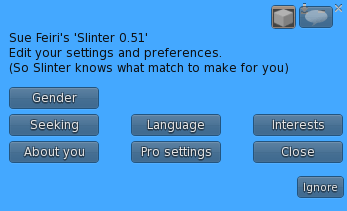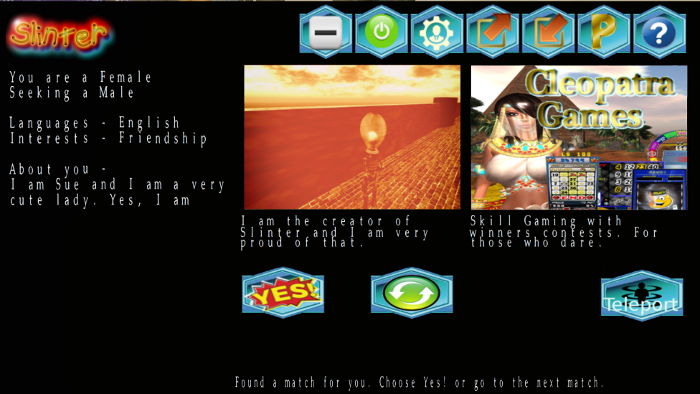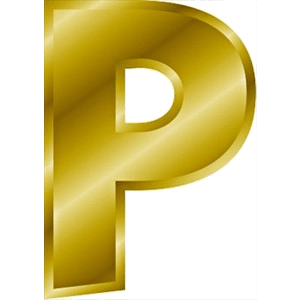Slinter

Getting the hud
The Slinter hud is free . You can get your Slinter hud in at the Slinter Headquarters, in the region Lumoca. Just click the plate as you see here to the left and you'll get one.
Click here to teleport to the Slinter Headquarters.
Once arrived at the Slinter Heaquarters, lick the sign and you will receive the hud. Locate it in your inventory, right-click it and choose wear.
The hud needs to load a bit and then fills up half your screen. No worries, you can resize and minimze it. Thus, once you set your preferences, you can have Slinter to only pop up when a match is found.
Of course you can disable Slinter any moment. After you and a match are teleported to each other, Slinter will disable itself. You can turn it on again, if the match didn't work out.
Important : Teleporting you
The hud will ask you permission to teleport you. Please
allow
the hud this permission. Slinter will only teleport you when you click a button to do so. The whole idea of Slinter is that it will teleport you to your match or your match to you. Slinter can only bring you to your match when it is allowed to teleport.
Use this button to
minimze
Slinter. It will reduce to an icon on your hud. In case you are still activly dating, you will see an icon with the green “active icon” on it. If so, Slinter will automatically restore its size when a match is found. Thus you can let Slinter search a date for you while not occupying a big part of your screen.
With this button you start looking for matches. Slinter will start finding you matches and display them for you. At that moment you can choose to either approve this match, or deny it. If both you and the match approve, you'll be teleported to each other, otherwise a new match will be found for you.
With this button you can configure Slinter. Define your gender, the gender(s) of the person you are looking for, your interests and which languages you speak. You can also write a 3 line introduction text about yourself. When Slinter makes a match for you, it shows that text to your match (with your profile photo). Make it count!
The pro button gives information about the pro version of Slinter.
Slinter is for free, but you can upgrade to the pro version, this gives extra advantages and by purchasing it you support the development and maintenance of Slinter. You can use the free version of Slinter as much and as often as you want. In case you like Slinter and could spare a few dimes, please consider the Pro version, we would appreciate that.
Setting up good preferences is important. It defines who your matches will be, if any. When you don't get matches at all, perhaps be less restrictive or more patient.
A menu appears after you click the button. You can have one gender yourself, you don’t have to limit yourself for matches of only a single gender. For romantic dating, most people would do so anyways, but you can also look for a match to e.g. go exploring together.
Define the languages you speak and your interests. Slinter will look for matches that have at least one language and one interest with you in common.
Your match will see the text you write in about you and your match will see your profile picture, you might want to have that picture look nice. If needed, make a new one. Please note this is the picture in your SL Profile, there is no specific Slinter picture, just your normal SL profile picture.
Slinter stores your settings in a database, so they’ll be available next time you use Slinter.
When the settings are good, it is time to hit the button and find a date.
Above you see how Slinter looks when a date was found. I see his profile picture, the about you text that he entered and two buttons. I can click Yes! or I can click the green button with the arrows, to find myself another match
When both me and the match will click Yes!, one of us will be teleported to the other.
After Slinter did its work, you and your match are standing near to each other. From this point it is up to you, it is time to start talking to each other. Don’t be shy. Remember, the other one was also activly looking for a match. He/she was looking for a match like you. So yes, you land next to a stranger, but it is a stranger looking for you. Enjoy your time together!
No re-matches!
It would be ackward to find a match with Slinter, you click Yes! and there you go ...to the same match that didn't work out yesterday. Thus, Slinter does not do that. Once you had a match with someone, feel free to be come best friends forever, but you won't find each other ever again in Slinter.
7 tips to get the most out of Slinter:
1.
2.
3.
4.
5.
6.
7.
Have a great profile picture. Be honest, what do you do? First read the text or first look at the picture.
Right! Others do the same!
Write an attractive about you
text and make sure it is not too long. Slinter truncates too long texts (you can see on your own hud how it is truncated) Not sure what to write? Write the top #1 reason why someone should want to match with you. Writing what you look for, instead of writing what you have to offer, is a bad idea.
Be at a great location so that your date will be teleported to a good spot. (For those who need it spelled out: A good spot is not a sex bed with you already laying on it.) A place where you can do something with your match, e.g. dance. A crowded spot is usually a lesser idea and if you opt for your own home, make sure security is off!
Be
nice, positive and friendly to your match. The other person is a human too. You can always end your meeting on a friendly respectfull manner when you figure out that this is not the match you are looking for. Be ready to be surprised, perhaps you did not find what you were looking for because you found so much more.
You can change your search preferences over time. As often as you like. Sometimes you might be looking for a friend, at other times for a romantic partner.
Looking for material to keep the conversation going? Read the others profile. One step ahead: Make sure there is something in your profile that is worth reading.
Be
patient
when Slinter does not find a match right away. Or, be less specific in your criteria. Checking more interests could definitely help.
Slinter Pro
The Pro version of Slinter brings some additional features and advantages:
– You can define an extra filter on avatar age, filtering avatars that you find too young or too old out. – You can define an extra filter on seeking gender. So that when you e.g. are a male, seeking for a female you could filter out females who are looking for a male, shemale or switch.
– You can define an extra filter on language, filtering people out who speak a certain language.
– You can define an extra filter on interest, filtering people out who have a certain interest. E.g. when you are looking for friendship you could filter out people who are also looking for friendship but besides that also for sex.
– You can define an extra filter on payment info.
– You can define an extra filter on RLV.
– You can set a teleport preference. Slinter chooses who teleports, either you or your match, but if you set a preference Slinter will follow that preference, unless it has very good reasons not to do so.(That very good reason is either your match having the same setting or the location you are is very crowded)
The main advantage of the pro version is of course that with purchasing the pro version, you help us paying all the costs for Slinter. We are grateful to all who do.
Slinter is awesome! We helped many people finding friends, romantic dates, partners and friends. Why spend your time at gathering spots, hoping for the right one to pass by, let Slinter do the work. When you have a Slinter match it is a match with someone who is on-line and did click the yes! button too. You jump direct to someone interested in you.
Dating people is a tricky activity. Some are good at it, others much less. If you are in the second category, remember that this is SL, you can become anyone you want to be. Have your looks in order (yes, that could cost some L$, but could be very worth the investment), take care for your profile and monitor your own behavior. Don't be a hork and don't be utterly insecure, be somewhere in between these two and you will do great. Not every time, but often enough.
One more thing: Don't be too demanding. If folks have to comply to a long list of criteria to be in your company, many will choose to simply be elsewhere. Show respect and be interested in what you could be for the other. Perhaps you find ways to continue a path together, perhaps not. Burning down the possibility at forehand is a common mistake. Don't make it.
Have a great time with Slinter!